Top Dog Trading Custom Indicators: TradingView Description
Here are some of the benefits you’ll receive when you get the Top Dog Trading Custom Indicators for TradingView:
- The color coding makes the up/down angling of the trend, cycles and momentum crystal clear. No more guessing or second-guessing yourself or what you see on the chart.
- The indicators update in real time
on the hard right edge of the screen. - The indicators update automatically
so you can focus on your trading. - The Wave Counts are done for you
and are clearly marked on the chart. - Second Chance Cycle Patterns (mini-divergences) are clearly drawn on both the cycle indicator and the price bars.
- Momentum Wave Counts are plotted for you automatically removing the guesswork as to whether you are counting them correctly or not.
- The indicators are fully customizable so you can change the colors, thickness and types of lines, etc. to your personal taste.
- The most important benefit: These indicators bring more CLARITY to the chart setup and structure, providing you more CONFIDENCE in your trading.
Here’s what you get:
- Top Dog Wave Indicator:
– 50 SMA that changes color when the trend goes up, down or sideways.
– Plots Waves and abc retraces on the chart.
– Does it all in real time on the hard right edge of the chart.
– Colors, etc. are very customizable. - Top Dog Cycle Indicator:
– %D turns green when going up; red when going down, black when flat.
– Draws the 20, 45, 55 and 80 horizontal lines.
– Markets second-chance (mini-divergences) on both the cycle indicator and on the price bars.
– Does it all in real time on the hard right edge of the chart.
– Colors, etc. are very customizable. - Top Dog Momentum Indicator:
– MOM turns green when going up; red when going down.
– DAD turns green when going up; red when going down.
– Momentum Wave Counts are plotted on above and below MOM.
– Plots MOM as both a histogram and line.
– Does it all in real time on the hard right edge of the chart.
– Colors, etc. are very customizable. - Top Dog Pivots:
-Automatically or manually draws the previous day’s high, low and close (manual mode is offered to accommodate different markets).
– Manually plot Value Area High and Low (volume based support/resistance levels).
– Automatically plots pivot levels using the classic formula.
– Plots PP, R1, R2, R3, R4, S1, S2, S3, S4
– Automatically plots the “half pivots.” - Top Dog Swings:
– Automatically draws horizontal support/resistance levels from major swing highs and lows.
– As support/resistance levels are broken, the lines are removed automatically.
– Clusters of support/resistance become evident, showing you where the strongest levels are.
– As new major swings highs and lows are formed, new support/resistance levels are automatically plotted. - Top Dog Automatic Fibonacci Levels:
– Fibonacci retracements are automatically drawn from significant highs and lows. No more guessing which swings you should use for drawing your fib levels.
– Fibonacci extensions are also drawn both above and below the swings used to draw the retracements.
-The percentages are labeled on the chart along with the price at that level so you can easily use it for profit taking targets.
– Put the indicator on the chart twice, with different parameters, to find Fibonacci clusters automatically. - Video tutorials on how to use the indicators:
– How to add the indicators into your own TradingView charting platform.
– How to adjust the parameters and customize them to your own liking, as well as advanced tips on how to use the indicators that are not possible with standard indicators.
Important Notes
- This indicator bundle includes 6 separate indicators. Please note that:
– The “Basic” version of TradingView allows you to put 2 indicators at a time on a chart.
– The “Essential” version of TradingView allows you to put 5 indicators at a time on a chart.
– The “Plus” version of TradingView allows you to put 10 indicators at a time on a chart.
For a complete comparison of all the features of all the TradingView plans, please visit their page at: https://www.tradingview.com/pricing/#compare - The prerequisite for using these indicators is that you have studied Foundations Courses 1 and 2. The indicators will not be of any use to you without those 2 courses.
- These are “indicators” which are designed to help you see the “energies” taught in the Top Dog Trading Courses more clearly. They are not buy and sell signals, nor do they automatically trade for you.
- These indicators are licensed to you on an annual basis that will automatically renew
at the price below until you cancel payment. - You are given one license of the indicator suite
to be used on ONE TradingView account.
Get the Top Dog Trading Custom Indicators for TradingView now!
Internet Price: $490/year
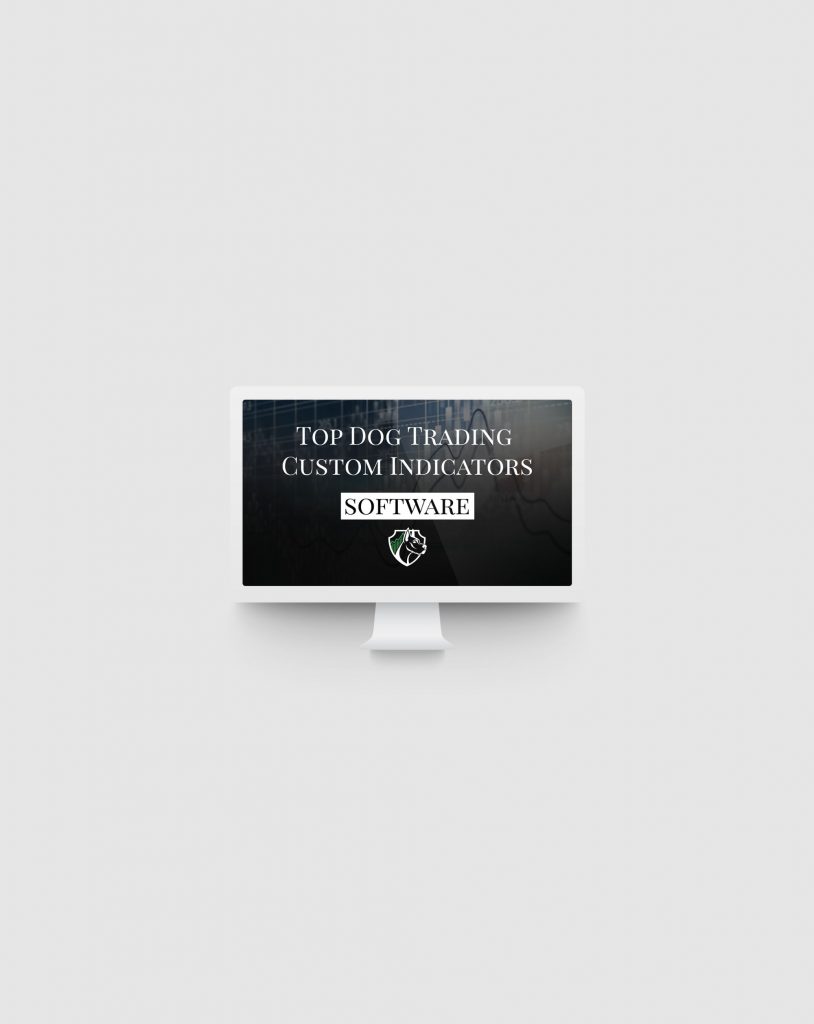
Risk Warning
Trading carries a high level of risk and the use of customized indicators do not minimize that risk. For a substantial period of time, you should thoroughly test any trading method on historical data and on a real-time demo account before executing trades with actual capital. Hypothetical performance is not indicative of future results.
Top Dog Trading assumes no liability for any damages or trading losses resulting from the use of it’s educational materials or customized indicators. You bear full responsibility for items such as, but not limited to, all source code developed, concept testing, using reasonable amounts of margin, etc.
Top Dog Trading assumes no responsibility for errors, timing delays in data due to the use of the indicators or the security associated with them, inaccuracies or omissions in these indicators, nor does it warrant the accuracy or completeness of the code or educational information or other items contained herein.
Trademark
“TradingView® is a registered trademark of TradingView. No TradingView company has any affiliation with the owner, developer, or provider of the products or services described herein, or any interest, ownership or otherwise, in any such product or service, or endorses, recommends or approves any such product or service.”
